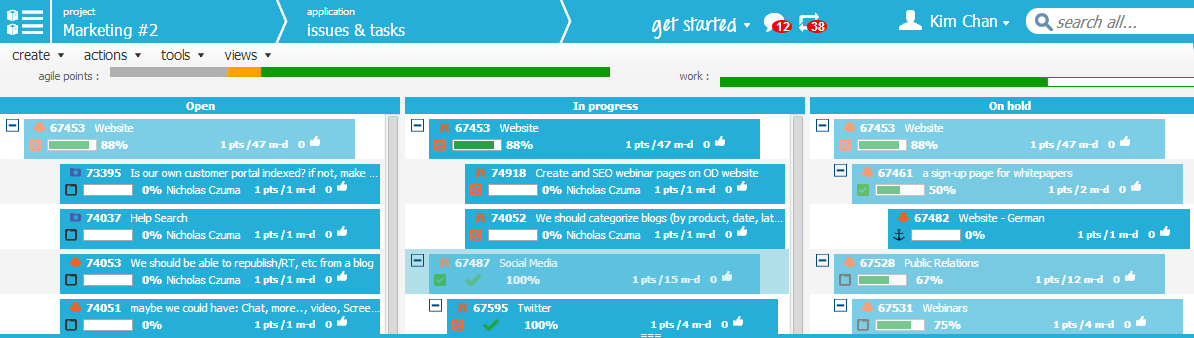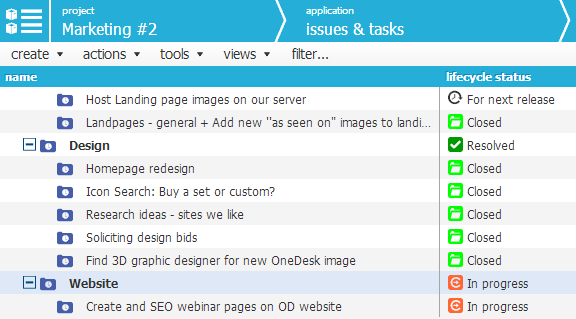Marry hierarchical project planning with agile execution.
Choose to view your tasks in waterfall / hierarchical view, or in an Agile card view. Set a default view for your organization and be sure the whole team has the same view of all projects. Views can be switched at anytime.